#learn html5
Explore tagged Tumblr posts
Text
just realized that i never mentioned that i know how to code websites and vaguely know how to code in C because i took a class from Harvard, as well as classes at my university
in case you're interested in learning HTML and CSS, my web design class literally gave us these websites to use because it has almost everything:
CSS Tricks - An entire website just for CSS
HTML Tutorial - A webpage about HTML
CSS Tutorial - A webpage about CSS
Markup Validator - Makes sure your code is right
also, i recommend using Visual Studio (if you have Windows) or Visual Studio Code (if you have anything other than Windows, or if you want to do more than just HTML)
#random#random thoughts#thought this was cool to know about me#fun fact about me#ig#and honestly#coding in html and css is literally so easy#i first learned in a computer class in middle school and i made a whole ass website#i highly recommend html for anyone that wants to start learning more about computer languages#although i always found css to be a bit more difficult to figure out#but i think that is just a me problem#html#html css#htmlcoding#html5#css#html5 css3#frontend#code
6 notes
·
View notes
Text

Drop Down Menu On Hover
#dropdown menu on hover#html css dropdown menu#html css#divinectorweb#css#html#frontenddevelopment#css3#html5#css dropdown menu#drop down menu css#dropdown list#pure css dropdown menu#webdesign#learn to code#css snippets
5 notes
·
View notes
Text

Animated Card Design
#css card animation#css cards#card html css#image hover animation#css animation examples#html5#html css#codingflicks#frontend#html#learn to code#webdesign#card hover animation
5 notes
·
View notes
Text
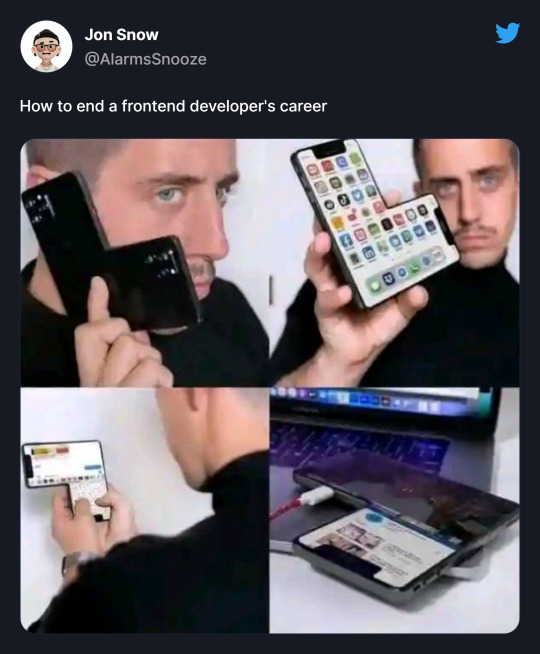
How to end a frontend developer's career
#meme#tumblr memes#memes#memesdaily#css html#youtube#css#coding#html#animation#website#gpt#html css#html website#html5 css3#frontend#cssns23#javascript#learn to code#snoozealarms
34 notes
·
View notes
Text

Days 119 to 127 of coding everyday for a year now using Blazor
I have been working on small things here and there as well as doing things at my job but I finally decided to spend my time sharpening my claws with Blazor. I also decided to make a portfolio site like my husband has, but better 🤣. It doesn't show it but I have tool tips on each of these skills. I'll be adding a contact page soon and a few things that will show off my skills with code on the site!
#self improvement#cosmickittytalk#codeblr#csharp programming#csharp#csharp is superior#girls who code#programming#coding challenge#web development#website#my portfolio#blazor#work in progress#programmer#learning programming#learning to code#html#html/css#html css#css#html5#javascript#code#my projects
7 notes
·
View notes
Text
The plan: Introductory Post
Hello everyone!
I'm mostly writing this post to pin it to my blog page for those who visit.
The heart of this blog is tracking a website I will build from the ground up. This includes the front-end, back-end, UX/UI design, and any other planning/work that pops up.
For some context, around a year ago, I started practicing web development to make it my career. However, things turned out differently than expected. I got another job after having horrendous luck finding work. I really enjoy it, so it snuffed out my drive to find a career in web development.
However, I've always liked web development and programming in general. I've always wanted to use it, but I just didn't have any ideas I wanted to commit to. Now, I have a site that I feel I can turn into a full-fledged application, and I'd like to track it here for those interested and connect with others interested.
I've been on a six-month hiatus, so I'm pretty rusty, but I've decided I want to build the site using Svelte and Supabase. Svelte has always been the framework I wanted to learn, so this website is the perfect excuse. I also have experience with Firebase, but I wanted to challenge myself by learning Supabase. Most of my experience is with React and Next.js. I've used them for volunteer work and for freelancing gigs in the past.
I'll also give a brief summary of my website for common understanding. The MVP will start as a blog, but I plan to expand it to turn it into an informative database (sort of like Wikipedia) and have some interactive elements. I won't get into the meat of the idea, but that's what to expect with my posts. But before that, my posts will mostly be centered around a summary of my learning. Since I'm learning Svelte, my current posts will be based on that.
Thanks for stopping by, and I look forward to hearing your comments or insights moving forward! If you have any questions, feel free to ask!
#programming#coding#developer#web development#tech#website#web design#website development#ui ux design#svelte#supabase#technology#learning#growth#work#organization#habits#time management#potential#connection#framework#javascript#typescript#html#htmlcoding#html5#html css#css#css3#html5 css3
3 notes
·
View notes
Text

HTML CSS Pie Chart
#html css pie chart#css pie chart#html css#codenewbies#frontenddevelopment#html5 css3#css#css tricks#css snippets#learn css#webdesign#learn to code
3 notes
·
View notes
Text
Responsive Animated Website With HTML & CSS
youtube
#html#tamilitmemes#css3#tamilwebdesign#css animation#web development#web design#website#webdesign#youtube#responsivewebdesign#responsive design#responsive webdesign#responsive web design#webdev#htmlcodes#htmlcss#learn html#html5#html course#css tutorial#html css#html5 css3#css#htmlcoding#frontenddevelopment#javascript#csstricks#websitedesign#website development
5 notes
·
View notes
Text
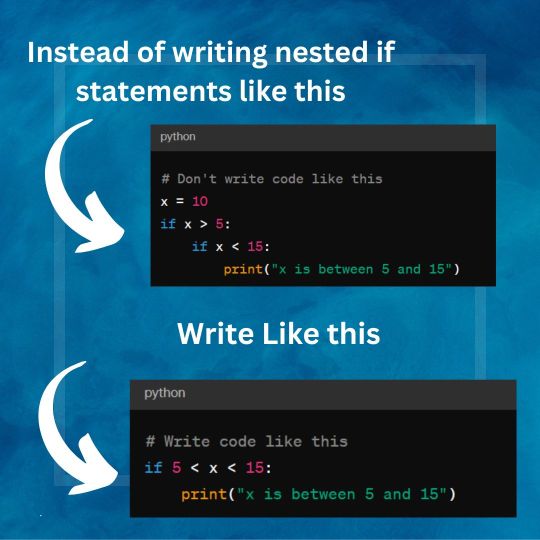
Always write clear and consice code ! Here How -
#code #programming #coding #python #codemagnet
#coding#artificial intelligence#frontend#software engineering#html5 css3#python#learn to code#css3#htmlcoding#html5
5 notes
·
View notes
Text




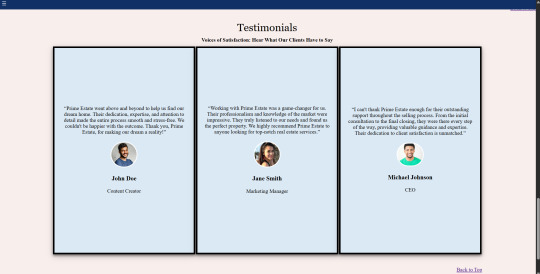
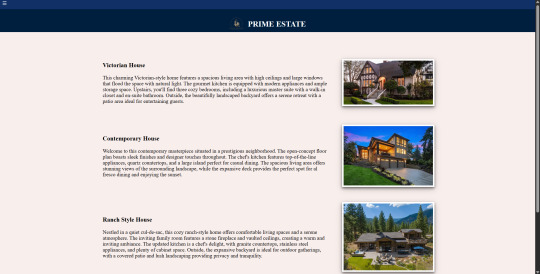
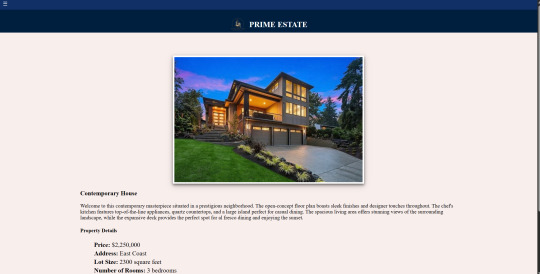
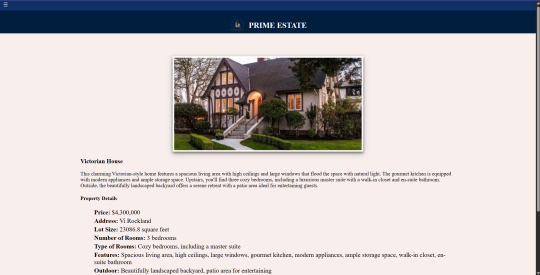
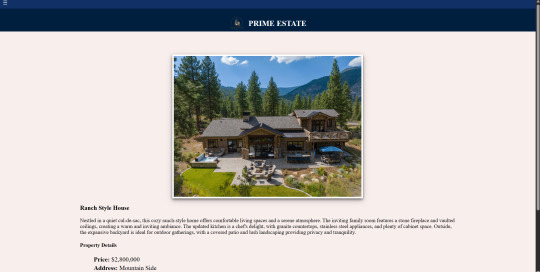
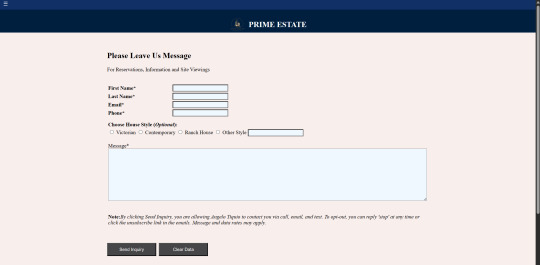

Feeling the rush as the semester is wrapping up. I had an opportunity to apply all the knowledge from the previous lesson on web interface design. We were tasked to create a Real Estate Website. I acted as a real estate agent and looked for some inspiration from outside resources. I hope you all like it.
Please comment on your suggestions and recommendations for the next project I will create.
#coding#html#programming#software engineering#devlog#frontend#html css#html5#html5 css3#learn to code
2 notes
·
View notes
Text
Exploring the Basics of HTML: A Journey into Web Development with an Online Compiler for HTML
In the vast universe of web development, HTML (Hypertext Markup Language) is the essential building block that transforms creative ideas into interactive web experiences. HTML provides the structural foundation for web content, allowing web developers to create well-organized and readable web pages. In this article, we will embark on a journey into the basics of HTML, exploring its core elements and their functions. Additionally, we will introduce you to a valuable resource: the Online Compiler for HTML, a tool that empowers aspiring web developers to experiment, test, and refine their HTML skills in a practical and user-friendly online environment.

HTML: The Language of the Web
HTML is the language of the web, serving as a markup language that defines the structure of web content. Its fundamental elements, or tags, are used to identify and format various aspects of a web page. Let's dive into some of the basic elements that form the foundation of HTML:
1. HTML Document Structure: An HTML document starts with the <!DOCTYPE html> declaration, which defines the document type. It is followed by the <html> element, which encapsulates the entire document. The document is divided into two main sections: the <head> and the <body>. The <head> contains metadata and information about the document, such as the page title, while the <body> contains the visible content.
2. Headings: Headings are essential for structuring content and providing hierarchy to text. HTML offers six levels of headings, from <h1> (the highest level) to <h6> (the lowest level). Headings help create a clear and organized content structure.
3. Paragraphs: To create paragraphs of text, the <p> element is used. This element defines blocks of text separated by blank lines and is a fundamental tool for organizing and formatting content.
4. Lists: HTML allows for the creation of both ordered (numbered) and unordered (bulleted) lists. Ordered lists are created with the <ol> element and list items with <li>. Unordered lists are created with the <ul> element, also with list items using `<li>.
5. Links: Hyperlinks are a crucial feature of the web. HTML provides the <a> (anchor) element for creating links. The href attribute within the <a> element specifies the URL of the page or resource to which the link should navigate.
6. Images: To embed images in a web page, HTML employs the <img> element. The src attribute within the <img> element points to the image file's location.
Introducing the Online Compiler for HTML
To practice and experiment with these basic HTML elements, there's a valuable resource at your disposal: the Online Compiler for HTML. This user-friendly online tool allows aspiring web developers to write, modify, and test HTML code in a practical environment. What sets it apart is its real-time rendering feature, enabling users to see immediate results as they make changes to their HTML code. It's an ideal platform for beginners and experienced developers alike to fine-tune their HTML skills and explore the language's capabilities.
Conclusion: The Journey Begins
Understanding the basics of HTML is the first step in your journey into the world of web development. HTML's fundamental elements serve as the building blocks upon which you'll construct your web pages. With the assistance of the Online Compiler for HTML, you have a practical and interactive resource to help you explore and master the language. As you become more proficient in HTML, you'll gain the ability to structure content, create links, and embed images, laying the foundation for the websites and web applications of the future. The journey into web development has just begun, and HTML is your trusty guide.
#coding#programming#webdevelopment#online learning#programming languages#html5#html#html website#webdev
5 notes
·
View notes
Text
CSS Typewriter effect
#html css#css#css3#html5 css3#html5#frontend#learn to code#frontenddevelopment#css animation examples
2 notes
·
View notes
Text
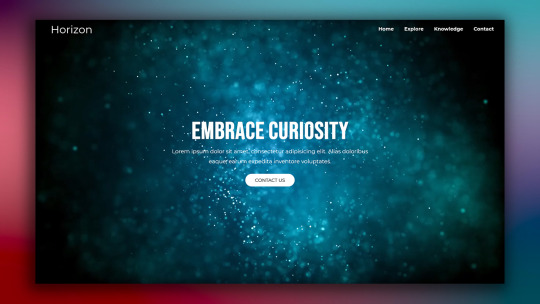
Responsive Web Layout with Video Background
#responsive web design#responsive web layout#css3#html css#divinector#frontenddevelopment#webdesign#html#learn to code#css#html5 css3#html css tutorial#css tutorial#video background
8 notes
·
View notes
Text

Card Flip Animation Using CSS
#card flip animation#css animation examples#css animation tutorial#css animation effect#card flip effect#css card flip animation#css card design#html css#html5 css3#animation#codingflicks#web design#frontend#frontenddevelopment#learn to code
8 notes
·
View notes
Text
#Wordpress#HTML#Learn HTML#search engine optimization#seo#social media#website creator#HTML5#w3schools html#coding#coding skills#python programming#social media marketing#aioseo
3 notes
·
View notes
Text
What is HTML5 and its uses?
HTML5 is the latest version of HTML, which is the standard markup language for creating web pages. HTML5 was released in 2014 and has since become the most widely used version of HTML. HTML5 includes many new features and improvements over previous versions of HTML.
New Features in HTML5
Here are some of the new features in HTML5:
Semantic elements: HTML5 includes new semantic elements such as <header>, <footer>, <nav>, and <article>. These elements provide more meaning to the content of a web page, making it easier for search engines to index and understand the content.
Multimedia support: HTML5 includes built-in support for multimedia elements such as <video> and <audio>. This makes it easier to embed videos and audio files into web pages without requiring third-party plugins such as Adobe Flash.
Form validation: HTML5 includes new form validation features that allow developers to validate user input without requiring JavaScript. This makes it easier to create forms that are more user-friendly and accessible.
Canvas: HTML5 includes a new element called <canvas>, which allows developers to create dynamic graphics and animations using JavaScript.
Uses of HTML5
HTML5 is used for creating a wide range of web applications and websites. Here are some examples:
Responsive web design: HTML5 provides many features that make it easier to create responsive web designs that work well on different devices such as desktops, tablets, and smartphones.
Mobile apps: HTML5 can be used to create mobile apps that run on different platforms such as iOS, Android, and Windows Phone. This is done using frameworks such as Apache Cordova or PhoneGap.
Games: HTML5 can be used to create games that run in a web browser without requiring any plugins. This is done using frameworks such as Phaser or PixiJS.
Web applications: HTML5 can be used to create web applications that run entirely in a web browser without requiring any server-side processing. This is done using frameworks such as AngularJS or React.
Here are some resources that can help you learn HTML:
W3Schools: W3Schools is a popular online learning platform that offers free HTML tutorials. Their tutorials are designed for beginners and cover everything from the basics to advanced topics .
MDN Web Docs: MDN Web Docs is another great resource for learning HTML. They offer comprehensive HTML tutorials that cover everything from the basics to advanced topics .
e-Tuitions: e-Tuitions offers online classes for HTML coding. You can visit their website at e-Tuitions to book a free demo class.
Codecademy: Codecademy is an online learning platform that offers interactive HTML courses. Their courses are designed for beginners and cover everything from the basics to advanced topics .
In conclusion, HTML5 is the latest version of HTML and includes many new features and improvements over previous versions. It is widely used for creating web applications and websites, including responsive designs, mobile apps, games, and web applications.
2 notes
·
View notes